Theater Toolkit’s tradeshow app is a professional, easy-to-use, and modern solution for providing information to your event attendees. The app features simple views for events, speakers, sponsors, vendors, and even the tradeshow floor. It also supports push notifications that alerts users if there are any changes or announcements, and feedback option to gather information from your attendees. Theater Toolkit styles the app tastefully, without diluting your message and brand.
Highlighted Features
- iOS and Android compatible
- Analytics of user downloads
- Custom branded to the organization’s event
- Search and navigation bar for easier exhibitor and event lookup
- Custom home page with opening statement
- Schedule of events broken out by day
- Ability for users to rate events and post feedback
- Map view of tradeshow or event locations
- Exhibitors page
- Sponsors page
- Speakers page, with bios, photos, and list of events for each speaker
- Alerts and Contact page
- Push-notifications for event attendees
Splash Screen
The splash screen is a timed loading page that provides users with a snapshot of the venue name, show dates and location. Among these features we custom this with the following:
- Branded with the venue’s logo and color scheme
- Show date and location
- Powered by Theater Toolkit branding

Schedule Page
The schedule page consists of a pre-provided list of events, listed by day and by time, throughout the duration of the show. Descriptions are included in a drop-down, as well as the ability for the user to rate and provide feedback for each event.
Typically, we ask to provide this information in the following format:
- Title of event
- Description of event
- Date and time
- Location
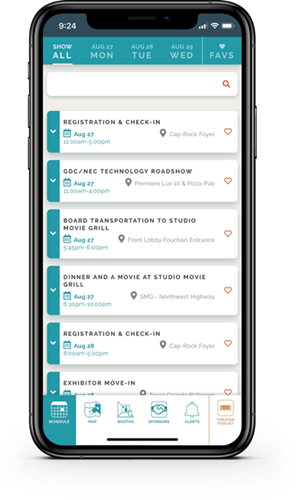
Map Page
The map view is a straightforward image file that is embedded in the app. This content will be provided by the venue/organization for us to upload.
Theater Toolkit may be able to provide design services if you do not have the ability to create a layout view of the venue.

Speakers Page
The app provides a readout of all speakers attending the tradeshow. For each speaker, app users can view a photo, read a bio, get contact info, and learn about all events they are scheduled to present at.
For each speaker, the following information is displayed:
- Name
- Bio
- Photo
- Contact information, like email and phone number
- Events the speaker appears at
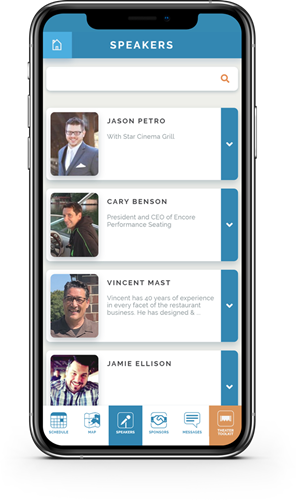
Booth Page
The booth page is a descriptive view of each booth that will be exhibiting at the trade show. The information we display in this is as follows:
- Exhibitor name
- Website
- Booth number
- (we include hashtags to make searching for companies easier)
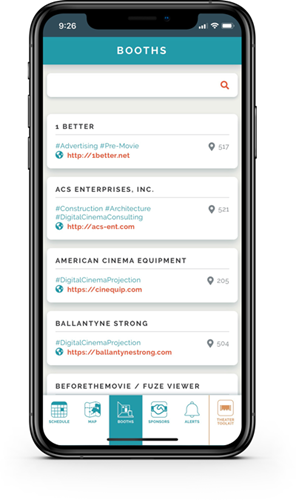
Sponsors Page
The sponsor page is a way to promote the organizations that have invested in the top tier sponsorship packages your trade show may offer. This page is customizable to reflect the perks you have customized for different tiered packages.
For example, CineShow 2018 had the following tiers:
- Platinum
- Gold
- Silver
- Bronze
We embed the sponsored company’s logo with a hyperlink to their website. Include a summary of who they are and if they are exhibiting, we include their booth number as well.
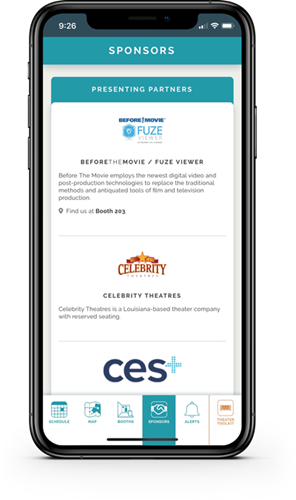
Alerts and Contact Page
The alerts page is a summary of notifications that have been sent out as updates to users. This is typically used to inform users of any schedule changes and general announcements.
Theater Toolkit provides a management dashboard for the organizers to log into and send these push notifications through any computer.


